The power of annotations
The power of annotations
LIFE STAGE annotations are incredibly useful on iNat. Please add annotations to observations (yours and other people's)! The info here pertains to the website only, not the phone apps. If anyone wants to write up the info for the apps, please go right ahead!!
- Usefulness of annotations
- On the OBSERVATIONS (Explore) page
- On the IDENTIFY page
- On TAXON pages
- Finding PHOTOS of particular life stages
- Life Stage GRAPHS
- Finding UNANNOTATED obs from the taxon page
- Populating PROJECTS
- How to batch add annotations and projects to your OWN observations
- How to ADD ANNOTATIONS to OTHER PEOPLE'S observations
1. Usefulness of annotations:
A. Finding OBSERVATIONS of a particular life stage
In order to filter for particular life stage(s), you need to add the following code to the URL
&term_id=xx&term_value_id=yy
where xx = the number of the annotation and yy = the number of the life stage
To find all the relevant number values, please see the forum topic How to use iNaturalist's search URLs.
For lepis we need the following values:
-
&term_id=11=Life Stage -
&term_value_id=22=Adult -
&term_value_id=44=Pupa -
&term_value_id=66=Larva -
&term_value_id=77=Egg
So if we want to find observations just of larvae (caterpillars), then the code you add to the URL is &term_id=1&term_value_id=6, and your URL will look like this:

and it will show only the observations with the annotation "Larva":

You can also see all PHOTOS for a life stage (not just the first photo (when there's more than 1) as on the Observations page), by using the link on the Taxon page (See below).
B. IDENTIFYING observations of a particular life stage
If you want to ID only one life stage, then filtering for annotations is MUCH easier on the Identify page than it is for Observations (Explore) - yay! Just click on FILTERS and select the type of annotation and the value for it like so:
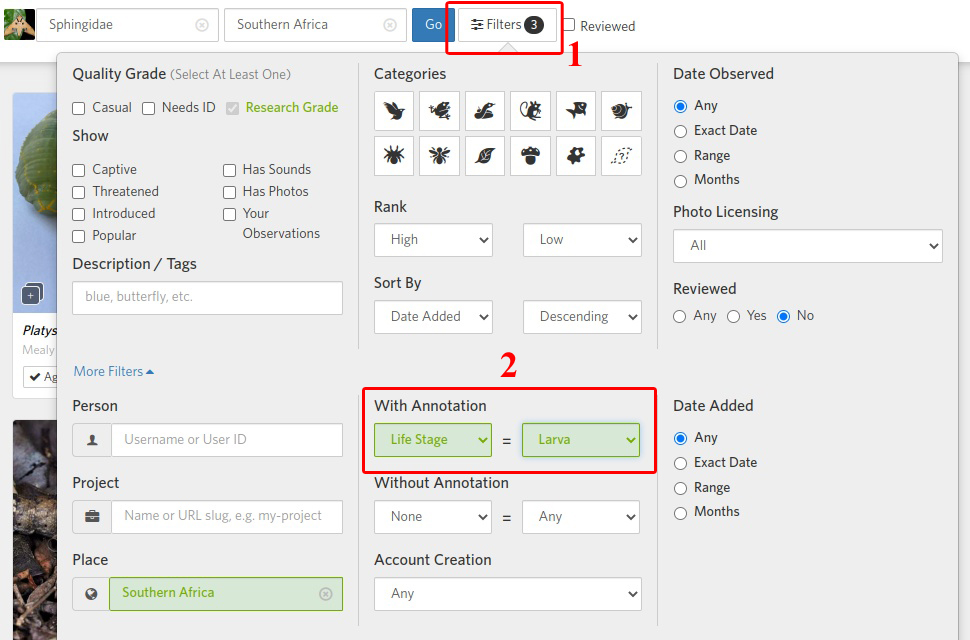
(You can add the code to the URL like you do on the Observations page.)
C. TAXON pages
a. Finding PHOTOS of a particular life stage
On every taxon page one can see all the photos loaded on iNat, and you can filter for a particular life stage:
Click on the VIEW MORE button on the images:
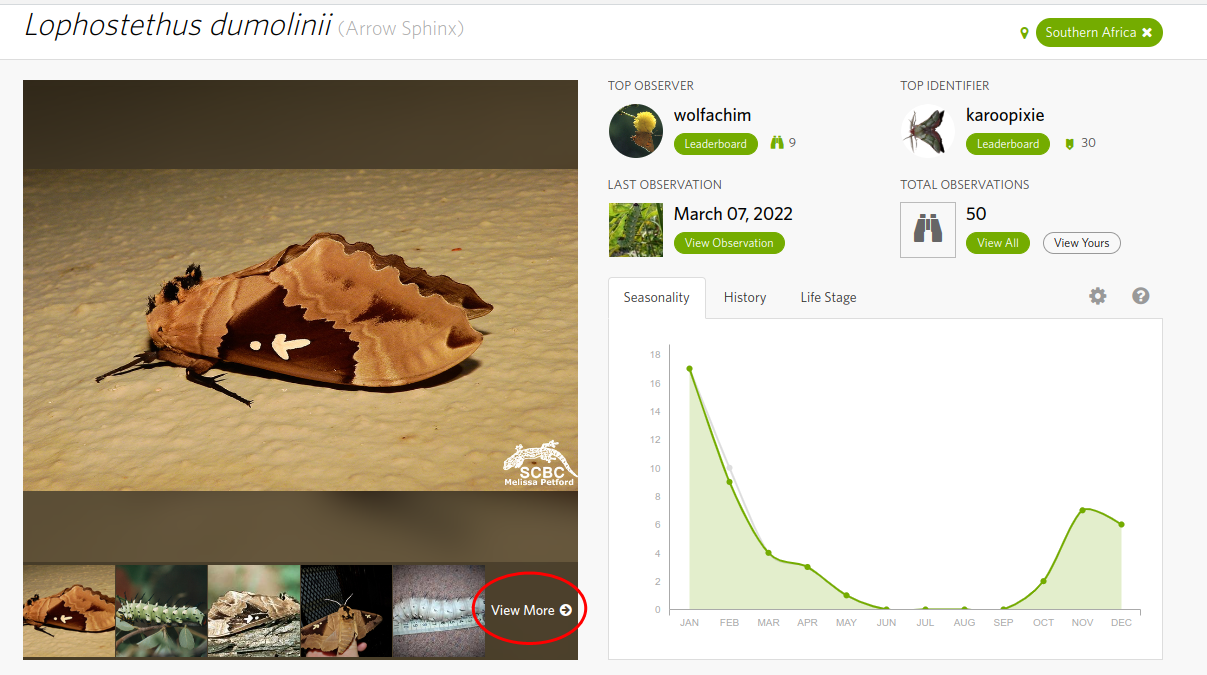
Then choose the life stage you want under the options at the top:

b. Life Stage GRAPHS
This is my favourite use of annotations :-)
On the taxon page, click on the LIFE STAGE tab:

All sorts of fascinating info can be gleaned from these graphs, especially those with many observations. Here are some examples:
Blue=larva | Orange=adult | Green=pupa

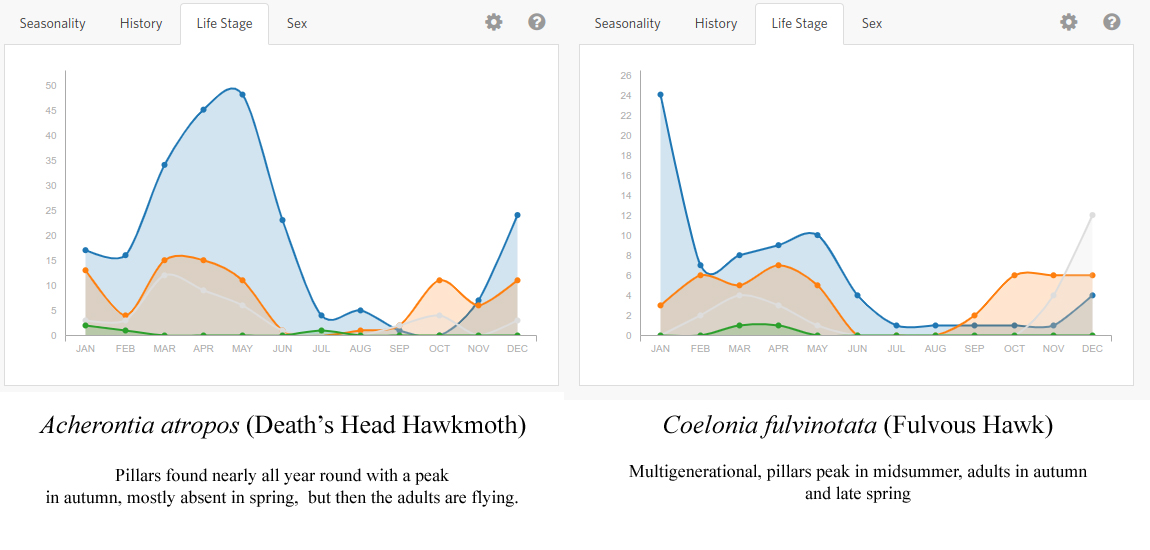
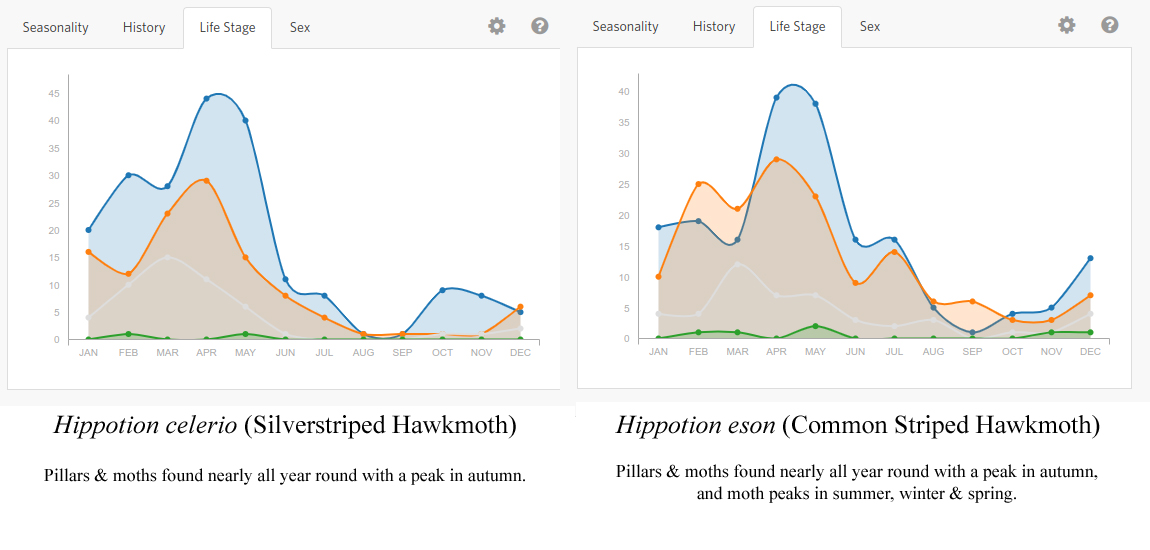
c. Finding UNANNOTATED observations from the taxon pages
On the Life Stage tab, click on the gear icon and choose Add annotations for "Life Stage":

This will open an Identify screen where you can add annotations (see Add annotations to other people's obs below).
D. Populating PROJECTS
For projects collecting observations of only one or two life stages (but not all of them), one has two options. The first is to collect observations based on annotations (Collection Project), and the second is to manually add observations to the project (Traditional Project). Either way an extra step is required. It is much easier to add annotations using the Identify page, than it is to add observations to a project, which requires opening each and every observation separately. (We have asked on the forum for functionality to add projects on the Identify page. Nothing has been done in 3 years, so please feel free to add your vote there!)
To illustrate this issue, we have two Pillar Parade projects: the Traditional Project: Pillar Parade and the Collections Project: Pillar Parade 2. You will see that the second project has many more observations than the first because it is picking up all the annotated obs, and some people have done huge amounts of annotating other people's obs including myself, @lwnrngr , @jakob , @magdastlucia , @cheekychew and @dianastuder . Thank you very much to everyone who annotates! Many people are very good at annotating their own obs as well, which is greatly appreciated!
2. How to add annotations & projects to your own observations:
A. Add annotations during upload
One can’t add annotations directly when uploading, but there is a nifty trick to do it indirectly using FIELDS. The field you need for insects is Insect life stage (note exactly how it's spelt etc). Once you’ve found the field the first time, it will always be in your fields list and very easy to find for subsequent uploads. Choose EGG, LARVA, PUPA or ADULT (for lepis and other holometabolous insects (there are other options for hemimetabolous insects including nymph and teneral)). This populates the annotations on upload - yay!
You can add this to all relevant observations in the batch you are uploading - choose SELECT ALL if all obs are of insects of the same life stage. For a series of obs, select the first in the series, hold down Shift and select the last in the series, then add the life stage to all of them. For non-consecutive obs, click on the first one you want, the hold down Ctrl and click on each of the others that you want to add to the selection, then add the life stage to all of them.

Once you've selected the life stage, you must click on ADD button otherwise it doesn't record. There may be instances (due to how the page is coded) when you can't see the Add button and can't scroll down to it. It is still there, just hit TAB on your keyboard and then ENTER. This works even though you can't see it happening ;-)

Use the same method to add observations to any Traditional Projects like Habitats (SAfr) or Reared from larval stage.
B. Add annotations after upload using Batch Edit
This is a bit more of a faff, but once you've found all the buttons it's easy enough.
Go to your EDIT OBSERVATIONS tab. Click on Search and fill in the search terms you're looking for in the dropdown. Here we are looking for all lepis. Then click on the blue Search button at the bottom.
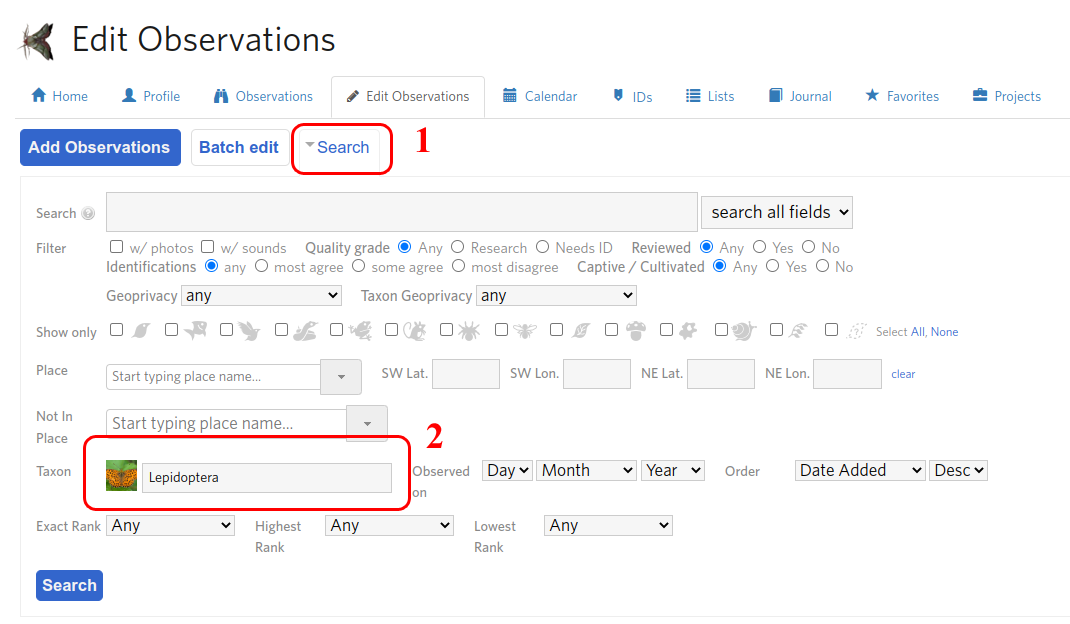
Click on BATCH EDIT. A checkbox appears next to each observation. Mark the box for each ob you want to add annotations to.

Click on EDIT SELECTED.

Click on BATCH OPERATIONS and a dropdown form appears.

Click on MORE FIELDS.
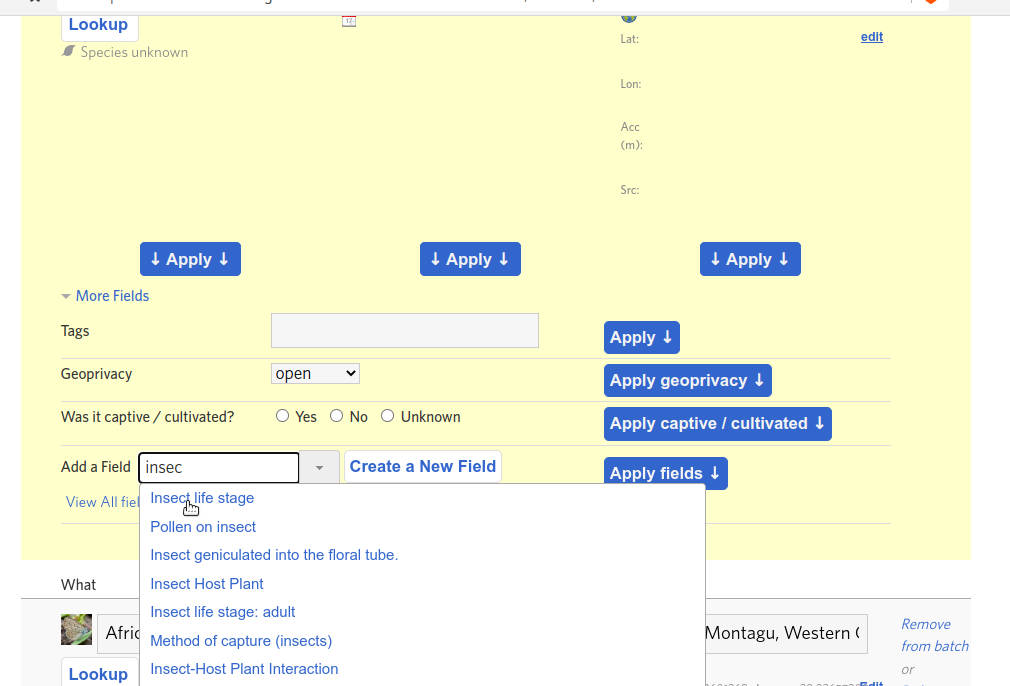
In the ADD A FIELD box, type in INSECT LIFE STAGE. Add the life stage. Click on APPLY FIELDS.

Scroll to the bottom of the page, and click SAVE ALL.
NB: This has only edited the obs on the page you are on, you will need to go to the next page to get another batch. The number of obs per page is selected at the bottom of the page. You can have anywhere between 10 and 200 obs per page, but I have found 200 to be a strain on my internet and perhaps iNat's resources.
3. How to add annotations to other people's observations:
For this you need to use the IDENTIFY page. Select the taxon you want to add annotations to, and then under FILTERS select all Quality Grades, and then select Without Annotation - choose Life Stage=any:

Then on the first ob click on the ANNOTATIONS tab and enter the relevant annotation(s).
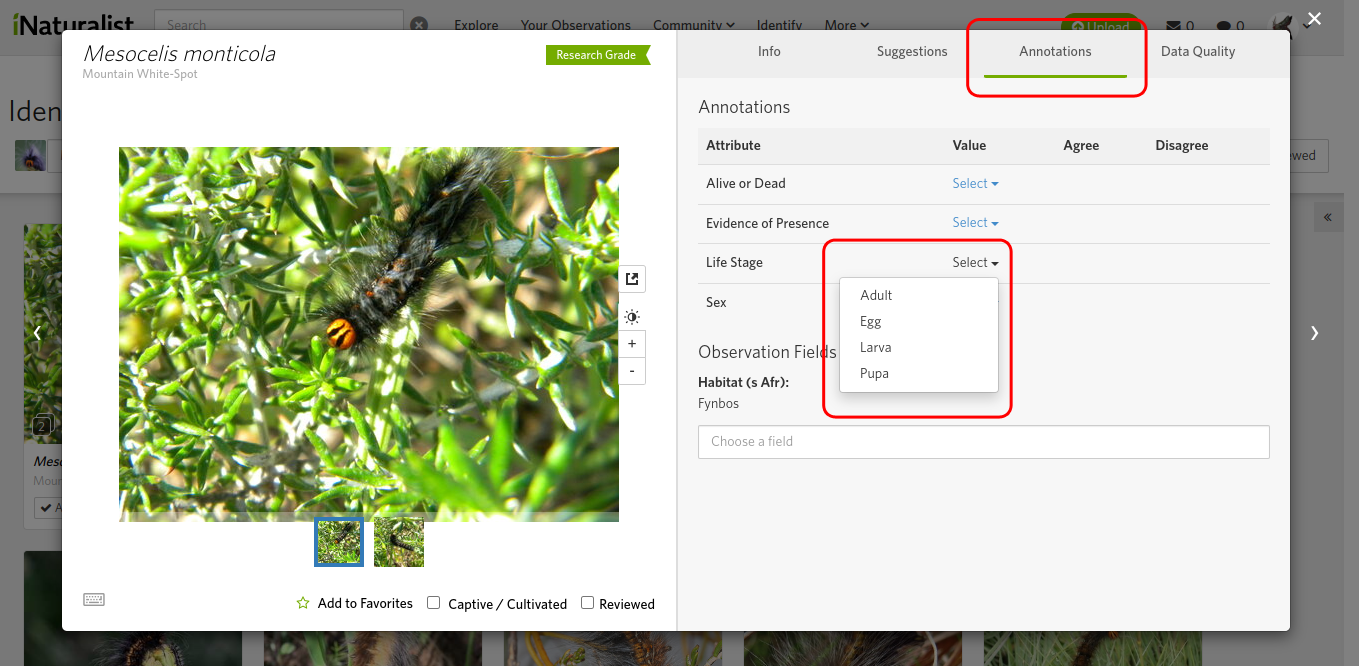
You can use keyboard shortcuts also which makes the process much faster. Click on the KEYBOARD icon in the bottom left corner to show all the commands available.

Then click on the right arrow, or hit the right arrow key on your keyboard, enter next annotation. And keep going. (We have asked for functionality to batch add annotations, but admin isn't keen.) Please note that some of the observations (usually rearings) show more than one life stage, in which case don't annotate them.
You can also point many, many people at this journal post to show them how to add annotations during upload which will greatly reduce the work for everyone involved ;-)
Quicklinks
Add annotations to MOTH obs of southern AfricaAdd annotations to BUTTERFLY obs of southern Africa
Add annotations to all Lepidoptera obs of southern Africa
This post may be of interest to @katebraunsd @botswanabugs @magdastlucia @moira_fitzpatrick @colin25 @suncana @ricky_taylor @bushboy @wolfachim @jaheymans @bartwursten @shauns @fionahellmann @qgrobler @henrydelange @tuli @surfinbird @robert_taylor @magrietb @dhfischer @hermannstaude @phil183 @i_c_riddell @sallyslak @cyamscott @jaunnemarelize @spidermandan @andrewmorton @b_dvorak @cabintom @nicovr @rjpretor @ausweevil





Comments
Because I use the 'photos of larva' to help me ID the obvious ones, I plough thru Unknowns ... Lep ... larva.
Interesting to see the deeper use that can be made from my 'anyone can do that'.
Wow this is brilliant, thanks M!
Is it still considered best practise for our purposes to include the entire life cycle of reared Lepis in one Observation? I dislike splitting mine but have been told it's better Annotation-wise.
Thanks, Magriet :-)
As to how to upload rearings ... I think both methods have merit.
All in one - it is wonderful to see all instars (because they can change so much) and the adult in one go, which helps greatly with IDs. But can't be annotated and therefore won't automatically be included in any projects using annotations as a filter. Or be filterable to find in observations, when they are arguably the most useful for that.
Separately - nice to be able to annotate and be able to search for. Does mean a lot (little) of clicking through to see the other stages, especially to confirm ID.
Both - would be fabulous! This is easy to do with iNat's upload functionality. When uploading duplicate all pics (this can be done as a batch function, so doesn't require doing them separately) and then combine the pics as normal, one ob having the whole lot, and the others being per life stage (and per instar for the pillars if need be). The add the all-in-one to the Reared project, and the others will automatically be added to their relevant projects if they're annotated!
I like both options, though I have to say the separated ones are far more useful for finding by annotation.
Diana, thank you for all the amazing work you do ploughing through the unknowns and getting them to be seen by the relevant peeps! Thank you also for all the annotations you do, it is GREATLY appreciated!
Still hoping that one day iNat will allow us to annotate single images.
Indeed! And allow adding more than one life stage to obs also (like one can with Plant Phenology etc.). And to batch add annotations.
For a series of observations when raising caterpillars, consider using a Similar observation set. For a guide on how to use this field, see: https://forum.inaturalist.org/t/using-the-field-similar-observation-set-for-linking-observations-of-lepidoptera-when-raising-on/1018
Here's an example of what that looks like: https://www.inaturalist.org/observations?verifiable=any&place_id=any&field:Similar%20observation%20set=31852052
Very helpful! Do you know if there's a way to filter the batch edit for observations that LACK a life stage entry? I know one can do that in the Identify modal filter.
@pfau_tarleton no, there does not appear to be a WITHOUT option in the Batch Edit. I can suggest two options to get around this:
Use the Identify modal and remember to filter for your observations and Reveiwed=Yes. Annotations have to be added one by one.
Use the Batch Edit and add the field to all relevant obs. If they already have the field then you'll probably get an error message saying something like "xx number of observations could not be updated because they already have the field". Not a problem because they're already done and the ones that weren't are now also done (if that makes sense).
iNat keeps removing the list formatting I use, no matter what kind I try. Sorry. Makes my comments look like one big block of text. hey ho...
Add a Comment